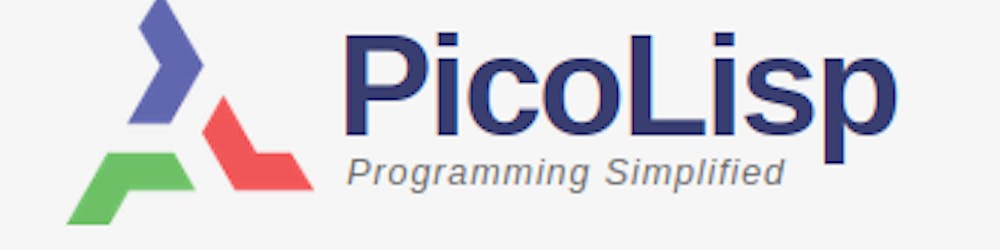pil21 comes with a built-in PicoLisp editor: The "Vip" editor which is based on vim (we already introduced it quickly in the "Read the Docs"-post). The "p" stands for "picoLisp" or "personalized". This post introduces the set-up and most important commands of Vip.
It's largely a walk-through of this article from which I picked the points that seemed to me most relevant for newcomers.
About vim
Vip incorporates many vim features, like cursor movement, editing, cut and paste and so on.
If you're totally new to vim, this tutorial could be a start. I think it's kind of cute: openvim.com
Besides the tutorial, there is also a sandbox which gives you some action proposals based on the context: openvim.com/sandbox.html
If you already know some vim and are looking for a nice cheat sheet, I recommend that one: vim.rtorr.com
Why Vip and not vim?
There are some limitations to editing PicoLisp with vim, unless you spend a lot of time and effort to configure it - for example keeping track of the closing parentheses. You can find the corresponding parentheses with %, but by default it also shows the ones that are commented out, and doesn't recognize the super-bracket ].
Some more features: auto-indentation, handling of PicoLisp namespaces, highlighting of strings, TAB-completion of internal symbols and path-names, encryption/decryption and more.
Of course Vip is written in PicoLisp. You can view the sourcecode in lib/vip.l of your PicoLisp installation.
Prerequisites
To run Vip on your machine, the following conditions must be satisfied:
- a current pil21 installation,
- the system locale must be UTF-8,
- the terminal must be VT-100 compatible (XTerm, Termux, Tmux, Linux console etc.)
Set-up to access from the shell
vip is available as executable command in the root folder of your pil21 installation (not the one in the lib folder!). The easiest way to start it from the shell is setting an alias in your .bashrc or .zshrc or whatever terminal you're using. Just add this line:
alias vip="~/pil21/vip"
Now you should be able to open any file with
$ vip file.l
If you open more than one file, you can navigate through them with +n/+N or F6/F5.
Mini-REPL
If you press : in editing mode, the focus will move to the command window at the bottom. For example typing :q exits vim (and Vip).
If you press : (colon plus space), it works as a REPL:
: (* 3 4)
-> 12
The command window height is only one line per default. In order to expand it, press - (minus).
Starting from the REPL
As already shown previously, vip is also available from the REPL. In this case, the command is vi (not vip):
: (vi "file.l")
-> "file.l"
Besides opening files, you can check the source code of PicoLisp functions or method definitions:
: (vi 'curry)
: (vi 'car)
: (vi 'put!> '+Entity)
After that you can browse the sourcecode files. K let's you jump to the definition of the symbol where the cursor is at, Q takes you back. (Like explained in the "Read the Docs"-post).
Evaluating code
You can also evalute code: Let's define a file test.l with following content:
(let A 5
(+ A 3) )
Now we open this file from the REPL:
$ pil +
: (vi "test.l")
If we move the mouse now to the first line and press Ctrl-E, the result is evaluated at the bottom of the file:
-> 8
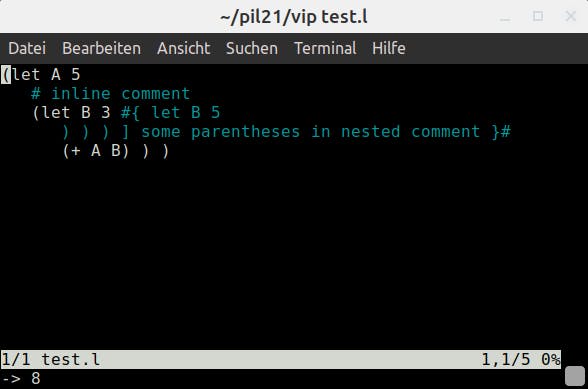
Auto-Indentation
One of the best features is the auto-indentation with , (comma). Here you can see it in action:
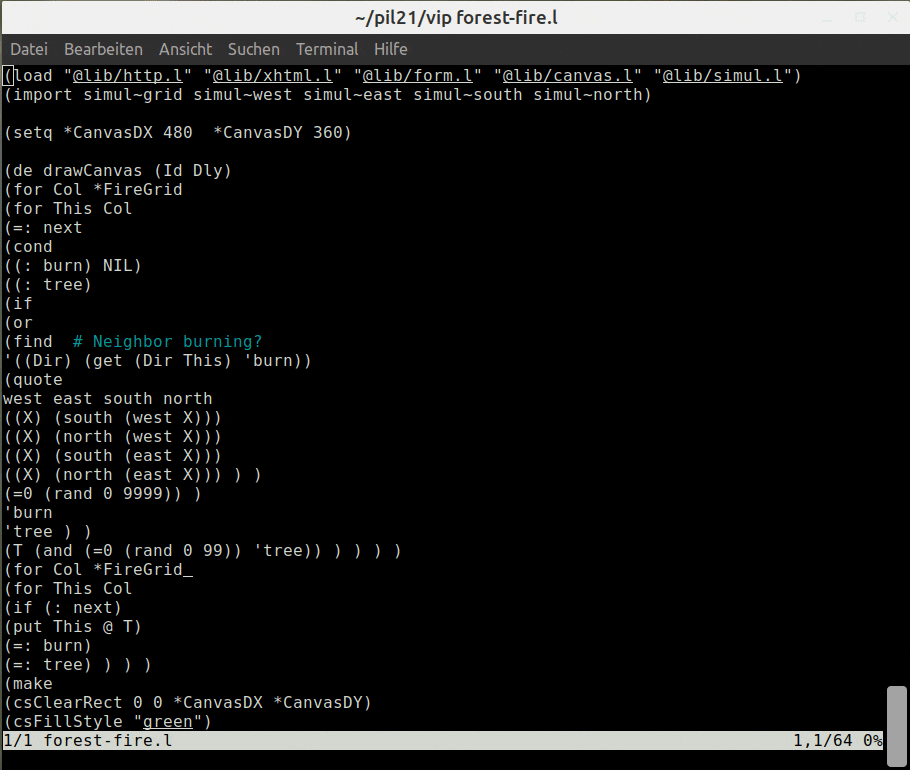
It indents the function starting from the current cursor line up to the next empty line.
Brackets matching
You can match the brackets with %. Lines that are commented out are ignored.
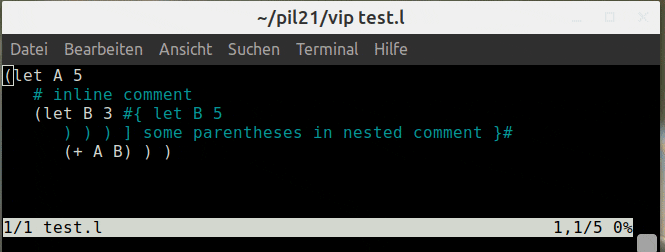
Viewing directory contents
If you pass a directory instead of a file, you get a list of all files within this directory. With gf, you can then open the file in the current line. Q takes you back to the overview.
Searching for keywords in directories (REPL-function)
With vf, you can search files for a specific word pattern recursively in a directory and its subdirectories, even if they are not loaded to the current REPL. It takes a pattern and opens all found files in the buffer. Arguments:
- Search pattern
- Directory (optional - otherwise the current directory is used)
- File extension - optional
Examples:
Find all uses of curry in the current directory:
: (vf 'curry)
Find all uses of map in the pil21 library folder and its sub-directories:
: (vf 'map '/path-to-pil21/lib)
Find all .txt-files with the word "password" in the current directory and its sub-directories:
: (vf 'password '/path-to-current-directory ".txt")
Note: This function only works from the REPL (not from the "Mini-REPL" invoked from Vip).
The viprc
You can customize your Vip installation by adding commands in ~/.pil/viprc (add it if it doesn't exit yet). For example you can customize F7 to F12, or you can color your brackets in rainbow colors like this user did:
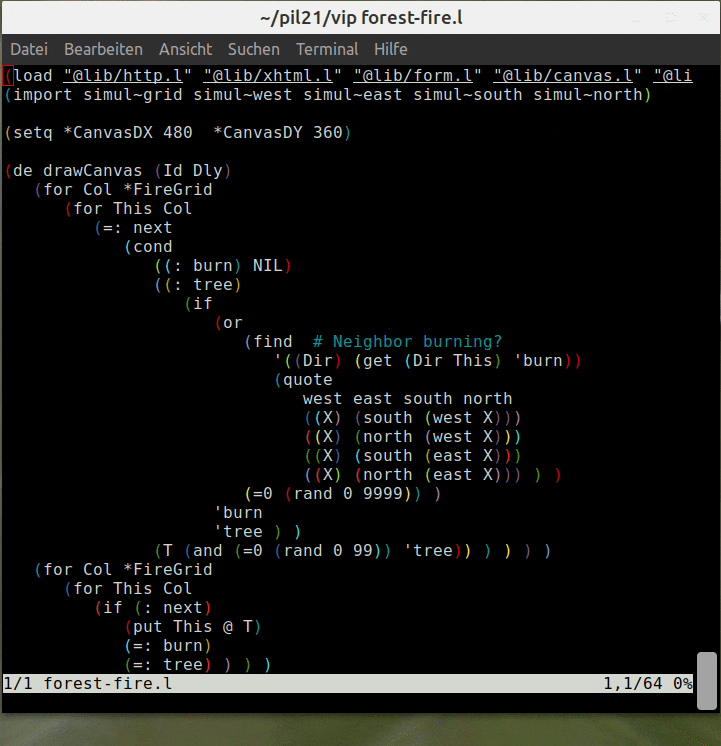
In the next two posts, we will check out two further functions of Vip: How to use it to draw simple flow charts and PicoLisp cell diagrams, and some proposals how it can support you in developing and debugging.
Sources
picolisp.com/wiki/?vip
Photo by Cookie the Pom on Unsplash